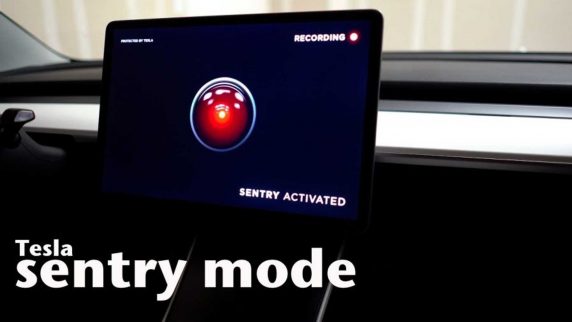Tesla Sentry Mode USB Write Speed and Drive Requirements
October 8, 2020Disclosure: This is a professional review blog. Bear in mind that some of the links in this post are affiliate links and if you go through them to make a purchase I will earn a commission. Keep in mind that I link these companies and their products because of their quality and not because of the commission I receive from your purchases. All of the products are tested thoroughly and high grades are received only by the best ones. I am an independent blogger and the reviews are done based on my own opinions.
If you own a Tesla that’s compatible with the company’s well-promoted Sentry Mode, you must have looked into making the most out of this handy feature. There’s no reason not too, after all.
Contents
When used to its fullest extent, the feature not only allows you to sound alarms at suspicious interactions in parked mode but also lets you record video footage from three different angles. As a result, you can keep your car safe from vandalism and theft, while also recording any culprits who are caught harming your vehicle in your absence.
But in order to use Tesla Sentry Mode to its utmost ability, you need to make sure to choose the right USB device to store its video footage. With a plethora of options and a variety of storage media, this selection process can get pretty stressful pretty fast.
What storage drives are optimal? What write speed works the best? And what level of storage is needed in the first place? Those are just a few of the questions that strike your mind the minute you want to use Sentry Mode in your car.
To help you make your way through the procedure and let you select the right device, here’s a lowdown on choosing the best USB drive for your vehicle.
What Type of Storage is Needed for Tesla Sentry Mode?
The video recording feature in Sentry Mode comes in addition to the TeslaCam functionality, which records video footage from the same three cameras when you are driving your car. As a result, the function depends on the same internal and external equipment as your car’s dashcam that is active during your drives.
In terms of internal equipment, it refers to the cameras and other internal structures of the car. That is why, the full capabilities of Sentry Mode are only available in Tesla Model 3, or Model S/Model X vehicles that were made after August 2017.
When it comes to external equipment, the feature depends on an external storage device that connects to your car’s port via USB Type-A.
This includes but is not limited to:
- Flash drive.
- External hard disk drive (HDD).
- An external solid-state drive (SSD).
- External micro-SD memory card.
While the first three devices come ready with the USB Type-A compatibility option, a micro-SD memory card only works with your car if it is attached to a compatible USB drive that works as a memory card reader.
What Write Speed is Required for Tesla Sentry Mode?
With both TeslaCam and Sentry Mode, your USB storage media is required to save the video footage as it is being recorded. This means that your device needs to be fast enough to write data to it in real-time.
In Sentry Mode, all three cameras in the car are recording video footage, and each second is being recorded via different angles. It also gives you three different video clips for any given time frame. As a result, your device not only needs to be fast enough for actively writing data, but it needs to be speedy enough to simultaneously write and save three different files to it when the feature is active.
Keeping this in mind, it’s advised that your USB storage is able to write data at the speed of 4 MB per second at the very least. The higher, the better.
If your USB storage device is old or unable to meet this requirement, it will result in an error. The device might stop working midway or not work with your vehicle at all. Due to this reason, it’s important that you pay the utmost attention to this aspect. Seeing that most USB storage drives can easily surpass this requirement, almost any modern device can fulfill this need.
How Much Storage Should Your USB Drive Have?
According to assessments by different users across various outlets, Sentry Mode videos usually churn out 30 MBs worth of video footage per minute. This means that in order to save 10 minutes-footage, you would need to have at least 300 MB of free space.
In Dashcam, the automatic video recording goes on over a one-hour loop. Unless you specifically save the last 10 minutes of video by pressing the Dashcam icon during your drive, the video files get deleted only to be recorded again. As a result, dashcam requires you to have 1.8 GB of free space for the video recording alone. Any clips you save in addition to that take up extra space of around 300 MB per instance.
But in Sentry Mode, the video keeps recording footage after you turn it on. This means that you need to have more storage, especially if you are saving video clips to your storage media.
With this in mind, it’s recommended that you go with a drive storage size of at least 64 GB. If you want to leave no stone unturned, you can also invest in drive sizes of 128 GB or 256 GB. It depends upon your preference and how frequently you may use or review the footage recorded by Sentry Mode.
What Type of Device is Ideal?
Since Tesla uses a USB Type-A port to connect with storage media, many users used to vouch for a dual-link or dual-port device that had both USB Type-A and USB Type-C ports in it. That used to allow the device to connect to modern phones and tablets easily, where you could see your video footage.
But as of April 2020, Tesla rolled out an update dubbed 2020.12.5. This update allows you to see your video footage on the infotainment system’s screen itself. This has all but eliminated the need for dual-port USB devices.
However, if you need to view your video footage in a more seamless manner, you may want to use these devices to plug them into your phone and use organizational apps that let you view multiple videos side-by-side and also allow you to use other features.
With that being said, your primary focus should be to get a high-speed device that’s preferably USB 3.1. The device should also be durable and have high storage capacity.
An SSD meets this requirement optimally, but a modern USB also fulfills these needs without any issue. As long as your device comes from a reputable brand and allows you to rewrite data on a repeated basis, it should do well with your Tesla. So far, the best on in the market is the Samsung T5, and check out this article with more info about it.
Also check other articles
Tesla Dashcam Setup
Best USB Flash Drive for Tesla Sentry Mode
Best SSD for Tesla Sentry Mode
TeslaCam USB Device Common Errors and How to Fix Them
Tesla Sentry Mode Wireless – Everything You Should Know.
UPDATE: There seems to be a new player in the game. Their name is Pure Tesla, they are slightly cheaper than their competitors and they sell pre-formatted Tesla USB drives. Click here to check check them out.